|
|
Hii readers , In this tutorial I will be discussing on How to change the background image of Facebook Login Page .
Facebook one of the biggest company and where people share their news , like and comment on those shared ones and many more . Facebook the gaint of social media by default has a login page with blue and white Background image . This post will help you in changing the Background image of Facebook Login page from Blue white to other images . In my previous post I discussed about how to change the Facebook blue theme to other themes .
Also check : How to comment on MarkZuckerberg Status ?
2. Download the FB Refresh extension from Chrome store .
3. Install the addon by clicking on +Free and click add in the pop-up .
4. Once the addon is installed . Open facebook Login page . You will find the screen as shown below .
5. To change the background image click on icon to right in the chrome browser ( Customize and and control chromium ) and navigate to Tools ----> Extensions . You can navigate as shown in the screenshot .
6. Now you can find FB refresh addon in the extension list . Click on the options as shown below .
7. In the custom theme section , You can change the background image by uploading your custom image . You can find the upload option and I uploaded a background image for facebook login page.
8. You can select their uploaded themes in the Themes section and click on select to set as background image for facebook login
9. After uploading the background image or selecting a theme from the existing ones , the background image for facebook login page will be changed .
Also check : How to Add Facebook Recommendation Box
Facebook one of the biggest company and where people share their news , like and comment on those shared ones and many more . Facebook the gaint of social media by default has a login page with blue and white Background image . This post will help you in changing the Background image of Facebook Login page from Blue white to other images . In my previous post I discussed about how to change the Facebook blue theme to other themes .
Also check : How to comment on MarkZuckerberg Status ?
Watch the Video :
Steps to Change Background Image of Facebook Login page :
Requirements :
- Chrome Browser
- Internet connection :P
2. Download the FB Refresh extension from Chrome store .
3. Install the addon by clicking on +Free and click add in the pop-up .
4. Once the addon is installed . Open facebook Login page . You will find the screen as shown below .
5. To change the background image click on icon to right in the chrome browser ( Customize and and control chromium ) and navigate to Tools ----> Extensions . You can navigate as shown in the screenshot .
6. Now you can find FB refresh addon in the extension list . Click on the options as shown below .
7. In the custom theme section , You can change the background image by uploading your custom image . You can find the upload option and I uploaded a background image for facebook login page.
8. You can select their uploaded themes in the Themes section and click on select to set as background image for facebook login
9. After uploading the background image or selecting a theme from the existing ones , the background image for facebook login page will be changed .
Also check : How to Add Facebook Recommendation Box
How to Remove the BackGround Image in Facebook Login Page ?
To Remove Background image in facebook login page you need to remove the addon or disable the addon . To do this navigate to Tools ----> extensions and click on delete and click on Remove . Your background image will be removed from the browser .



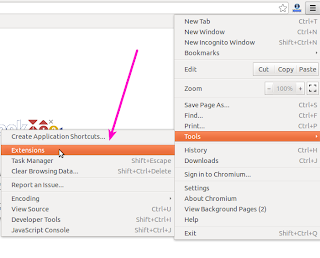

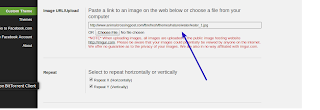
0 comments:
Post a Comment